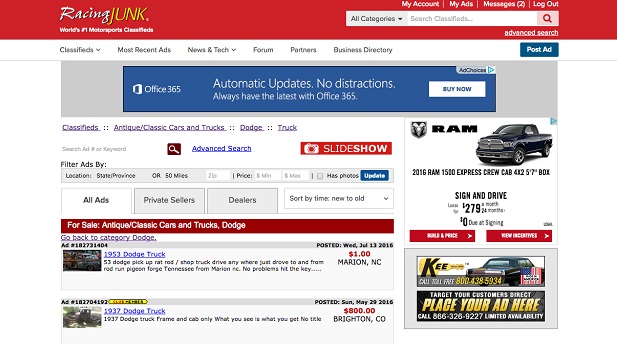
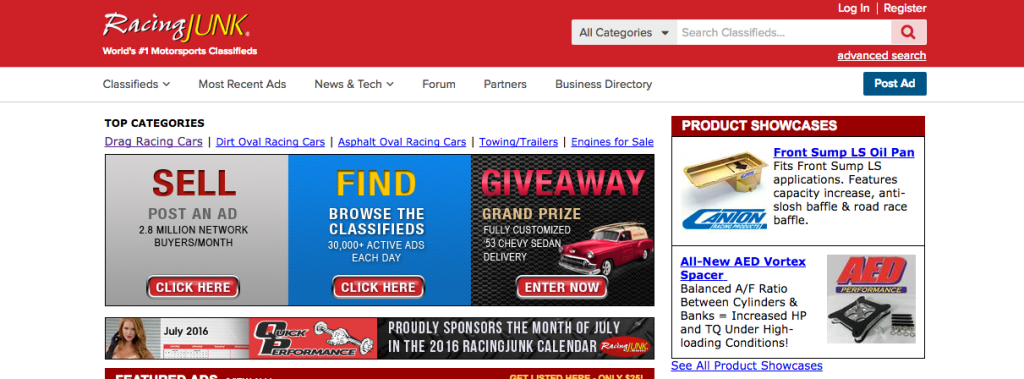
Those of you who get our Club RacingJunk and News & Tech Newsletters may have noticed a few cosmetic changes over the past month – a new header, links and social media buttons. Today, we’re rolling out those changes on RacingJunk.com itself. We want to walk you through these changes, Plus, a few cool new features that we have created specially from user requests.
First of all, we’ve got a new header– a little facelift for the site.
Here’s what the homepage used to look like:
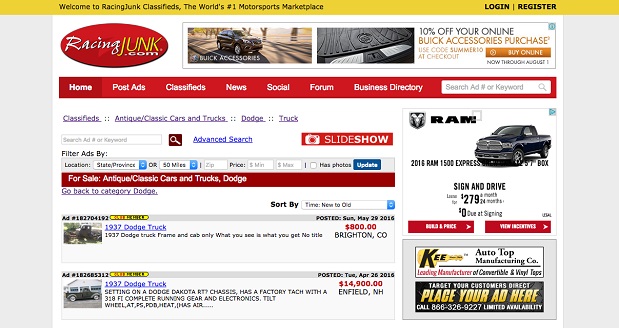
And now:
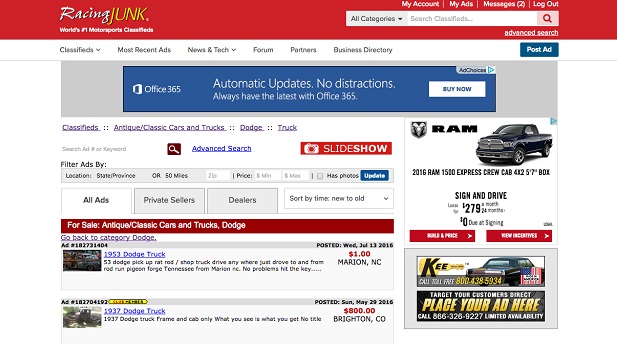
We made these new changes to bring the site more up to date, and to reflect how many users are visiting RJ on their mobile phones and tablets. Most importantly, we wanted to update the header to make it easier to get to the stuff you really care about: the classified ads!
This header and the new drop-down menus, buttons and search bar will all make it easier to get around the site both on a desktop PC or laptop, as well as on mobile devices.
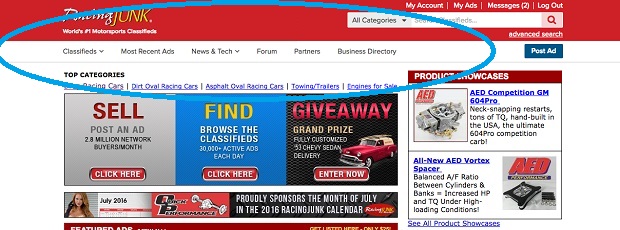
Our new drop down navigation bars let you easily access the parts of the site you visit most:
Classifieds – The vehicles, trailers, parts and services you’re looking for.
Most Recent Ads –See what’s been posted most recently.
News & Tech – The latest racing and performance news, including the Pinup of the Week, Cool Car Finds, race results and interviews, performance product news, and galleries.
Forum – Your place to talk to fellow enthusiasts.
Partners – The tracks, sanctioning bodies, and manufacturers that are part of the broad RJ Family.
Business Directory – Find your favorite manufacturers and products for your vehicles.
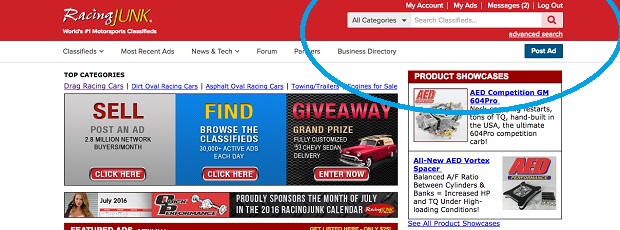
Post Ad, My Account and My Ads
The Post Ad button has moved to the right side of the page.
You can log in to your account, navigate to your ads, and check out any messages from the top right hand side of the page.
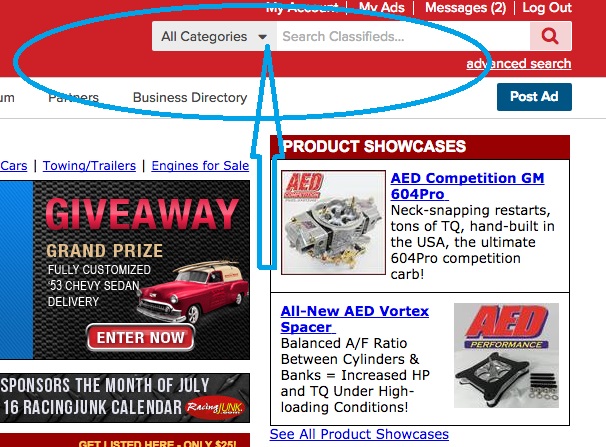
Our new Search Bar and Advanced Search options make it easier to find what you’re looking for. Go ahead and type your search into that bar up on the right. You can choose a particular category to search within, or explore the whole site.
You can also use the filters to narrow or broaden your search. (Mobile users have probably already played with this feature). You can filter by Location, Price, and whether or not the ad has photos, as well as the other filter features RJ has always offered.
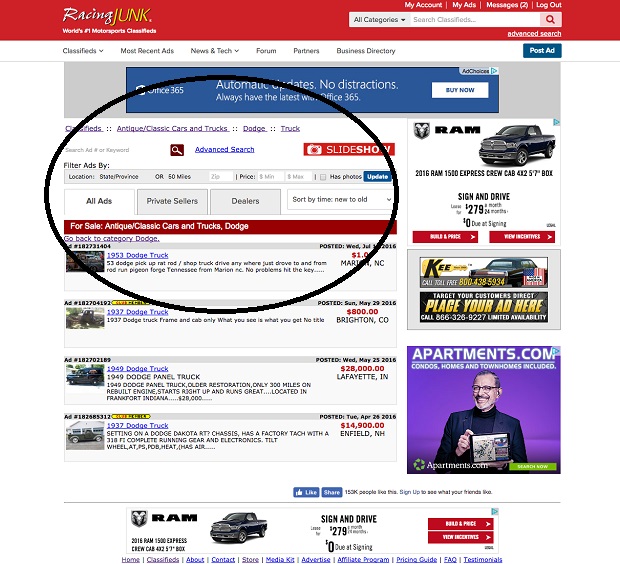
Tabs
The other exciting new feature we’re launching today is the tabs. You’ll find this right about the Classified listings.
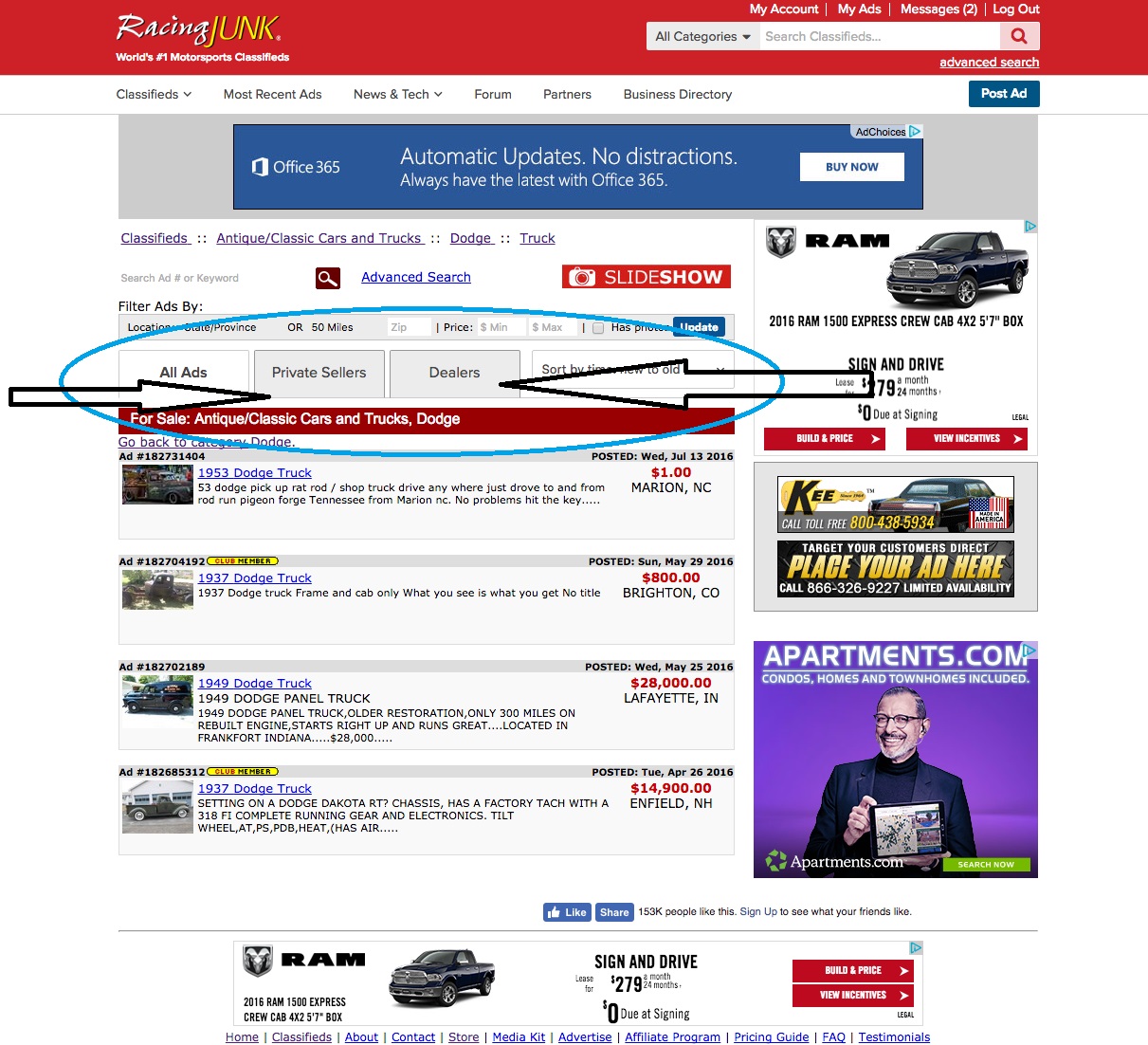
The tabs offer our users the option to quickly differentiate between private or dealer ads. Click on Private Sellers to see only those ads. Click on Dealer Ads to just see those. Or choose All Ads to view everything.
We heard your feedback about wanting to see a difference between the ad types, and we listened.
For buyers and browsers, this tool will let you view exactly the type of ads you want to see.
Got questions? Feedback? Want a walk through? Email us or call us!
Toll Free: 866.326.9227 • Tel: 413.663.3496 • Fax: 413.663.3615 • Email: [email protected]


Leave a Reply